Programming Logic Tree
This part is used to construct the layout and logic of your app. Any components or templates dragged from Template Store will be dropped into this zone.
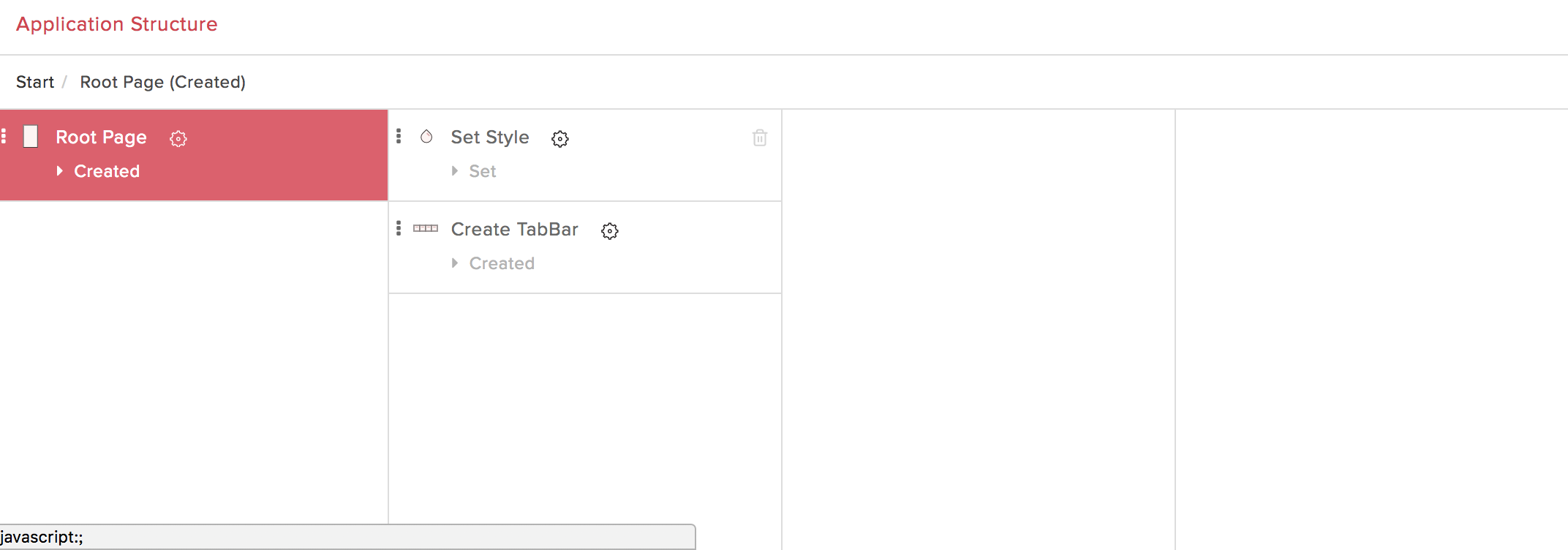
Since every component have actions to perform, simply select the action of the component then drag component inside. By following this rules, you can link up the whole story and build a complete app. For more details about each component, please goto Abtitu Libraries.
Example
We want to make a button in the 1st page and swipe into 2nd page by user pressing the button. The logic is showed below. ( ) is used to define the action we selected:
Page -> (Created) -> Button -> (Created) -> Text -> (Created) -> Set Style
-> (Pressed) -> Page
In this example, we first create a "Page". After "Page" created, we drag a "Button" into it. And then we further create a "Text" after "Button" is created. Till this step, we can always see a button with text location on the top left hand corner on screen. In other to set appearance to the "Text", we do "Set Style" after "Text" is created.
Then we select the pressed action of the "Button" and drag a new "Page" inside. For this step, we make "Button" take action when pressing event occurred, then swipe to 2nd page.